On this Post, We are Covering the Topic How to Flash Android Smart Phone By Using SP Flash Tool (SmartPhone Flash Tool). This Tutorials Guide will Help you the Manual Flashing Instruction. Just Follow the Steps Deeply for Flash and Install Stock Firmware ROM On your Android Mediatek (MTK) Android Smartphone Easily.
Android Firmware Flashing Requirements: Before Installing Stock ROM On Android Smartphone you have to Complete the Pre-Requirements. Follow and Complete the Requirements Before Flashing.
- A Windows PC Or Laptop.
- Android Smartphone Same Model Flash File Firmware.
- Mediatek (MTK) USB Driver.
- Smart Phone Flash Tool (SP Flash Tool).
- A USB Data Cable.
- Good Battery Backup (At Least 60%).
How to Flash Android Smart Phone Using SP Flash Tool
Process 1: Download And Install Mediatek (MTK) USB Driver on Your Windows Computer or Laptop. If MTK Driver is Already Installed On Your Computer then Skip the Installation.
Process 2: Power Off your Android Smartphone and Remove the Battery (if Possible) Insert Back.

Process 3: Download The Stock ROM By Matching With your Android Model and Firmware Version. Then Extract the Firmware of your Android Smartphone to Your Windows PC.
Process 4: Go to the Extracted Folder you will Find the Extracted Files To the Folder.
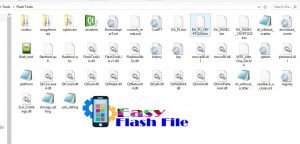
Process 5: Now Open Flash_tool.exe From the Folder.

Process 6: When Smart Phone Flash Tool is Opened, Then Go to the Download Tab from The Welcome Wizard.

Process 7: On the Download Tab Click On Scatter-Loading Button For Load the Firmware.

Process 8: Now, Select Scatter.txt File From the Firmware Folder.

Process 9. Click on Download Button In The Sp Flash Tool for Start The Flashing Process.

Process 10: Now, Connect your Android Smartphone to the Computer using USB Cable (Remove Battery Inser Back if Possible). IF you Face Any Problem about Connecting you Deice the Boot Key (Volume+ or Volume- Button) So that your Device will Detect easily To the Computer.
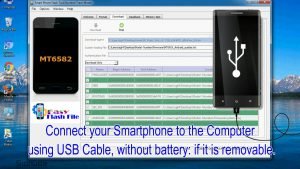
Process 11: A Green Windows Will Appear in the Middle After Complete the Flashing Process.

Process 12: Disconnect the Phone From the Computer and Close The SP Flash Tool.
Admin: GSM ROKON
📞 Call: 01863545494 – 01835923053



